Before we talk about why Gravity Forms is essential to your website, let’s broaden the topic a bit and talk about forms first. In my opinion, literally the web starts from a form. Think of Google, one of the most profitable companies in the world, its homepage is basically just a form and that has never changed since very early days.
Of course your business is not like Google, neither is ours. Just hope such analogy can get you to understand how powerful a form can be, so you would kinda agree: ok, my site can surely have a form if they do magic things.
Then it boils down to a few followup questions:
- What form(s) I can have on a website?
- How can I create the form(s)?
- Are there real life examples that ordinary people making money with their forms?
Let’s dive into them!
What form(s) to have on a website
Websites are for communications. It’s awesome to have a visually good-looking website, and you can post everything you’d like to advocate your ideas. However, you can never not to have a way for people to contact you. Why? Because the reason you set up a business is to make money (or you’d set up a non-profit, but even if you do run a non-profit, you still want to make money, you just don’t do thing “for” profit), and for people who interest in buying things or services from you, they need a way to contact you.
Here are a few common forms you can see on a website:
- Newsletter subscription forms
- Contact forms
- Payment forms
- Comment forms
They do exactly what their names suggest so we don’t need to explain much about them. The one thing you may wonder is that how is a newsletter subscription form can help communications since it feels more like a one-way route? The answer is it doesn’t have to be. When someone subscribes to your email list, it means they have interests in what you have to offer but they’re not ready to make any purchase yet (or you don’t have anything to sell to them yet). It’s very exciting that you’re just forming a new relationship, isn’t it? And when every time you write something in the newsletters, you would want to hear back from your readers, to get their feedback. You would work hard on generating content that creates engagements. If you can successfully create communication this way, you’ll make your very first penny with this list very soon.
How can I create the form(s)?
This one has a quick answer: use Gravity Forms.
If you have been in the WordPress long enough, you would know there are plenty of alternatives, and most of them can be acquired for FREE, while Gravity Forms can cost you from $59 to $259 USD.
Don’t be intimidated by the price tag. Also, we business owner always see business expenses as investments, right? As long as we can have more than 100% ROI, we don’t need to mind its price tag that much.
Starting from Gravity Forms 2.7, you can now create new forms much more easily with pre-defined form templates. Look what templates you can have at the moment:
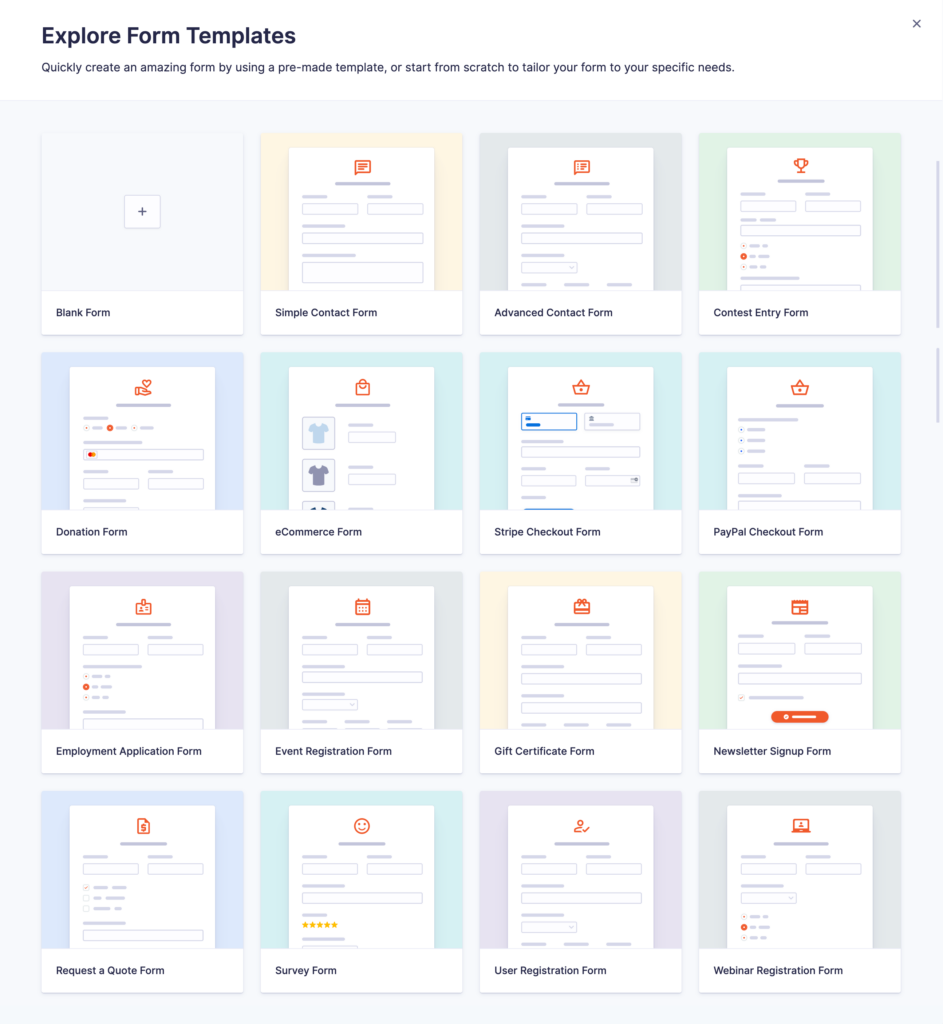
Obviously all sort of forms I mentioned in the previous section, you can install directly from this library. An exception is the Comment forms. Technically you can create a comment form for your Posts or Pages (or any CPTs) (this is one of the customizations we can help) but it’s more like if you have good reasons to get rid of the built-in comments system in WordPress.
If you want to create a form from scratch in Gravity Forms, the form editor has been receiving massive updates since 2.5, not just the visual refresh with a more clean, modern look, also you have better editing experience with features like AJAX saving form, which means the page won’t reload when you click the saving button. This gets you more consistent pattern with the Gutenberg editor in WordPress.
Real life examples that people making money with Gravity Forms
Spoiler alert: the “money” we’re talking about here is “millions” of dollars. Quoting this Twitter thread from Carl Hancock, one of the Gravity Forms founders and CEO:
It’s nice to see one of the SaaS founders from GridPane responded to the thread directly. Their payment form is built with Gravity Forms (you can inspect their source code as proof). It is also very impressive they make it very beautiful that you don’t notice it uses a plugin for the form.
The other example is RanchWork.com, I accidentally found out it also uses Gravity Forms from a screenshot in the founder’s tweet. Their payment form is like this. And this is how the business is doing:
Advantages to use Gravity Forms on your site
Arguably you can say it’s not Gravity Forms makes them a fortune, but their own clever business decisions and moves. And the same forms can also be built with competitive products like WPForms, Formidable or NinjaForms.
If thinking in terms of competitions, you must also notice that Gravity Forms is the earliest commercial form plugin in the WordPress space. Starting in 2009, it has been in the leading position among form plugins that you can see late comers usually compare themselves or being compared against Gravity Forms.
People do that for a reason. Yahoo was founded in 1994, four years earlier than Google. But who gets to be the equivalence of “search” for the web nowadays? If Gravity Forms is not a solid product, it wouldn’t take the top spot when it has a “commercial-only” pricing model, without the exposure on the free wordpress.org repo.
With your forms built in Gravity Forms, you take the advantages of:
Security and Accessibility
Gravity Forms commits to be secure and accessible to the web. When checking the change log, you can always see a lots of security enhancements being added from time to time. The team also rolled out separate Akismet and reCaptcha add-ons to fight spams, and more protection against them in 2.7.
Starting from 2.5, one of the major updates is to update the field markups to make the forms on the frontend more accessible. They partnered with Rian Rietveld from Level Level, who is well-received in the a11y space to roll out this change. You can find the dedicate page about the statement here.
Massive integration options to choose from
You can pick a Payment Add-on if you plan to take payments on your website; and/or the CRM/Email marketing Add-On for the platform your business currently uses. The first party add-ons have covered most popular platforms, chances are you may still need third party add-ons or even build the customized add-on for your chosen service. For example, your location may not support Stripe and PayPal charges a very high fee to receive payments, which is the issue we have in Taiwan.
In this case, we’re happy to help building the add-ons for your websites.
Comprehensive documentation for developers and non-developers
When it comes to preferences, everyone has their favorite form plugin, we get that. But undoubtedly, Gravity Forms has the best documentation, not just in the form builder sector, but even among big names in WordPress ecosystem.
The documentation site is so useful that it’s not just developers, but also beneficial to non-developers. This is also why Gravity Forms can have a strong ecosystem that third party developers love to build add-ons for it, since it makes the learning curve as low as possible, and you can take the site as a self-paced learning resource to create your project on top of Gravity Forms.
Automation of the entries’ lifecycle
Once an entry has been created on your site, what’s the lifecycle can look like? A quick idea is like this:
- If you have a process for the entry, typically, to reject or approve them, you would need to notify the people who’s being part of the workflow.
- Generating PDFs or saving them into Excel, CSV and copying them to Dropbox or Google Drive.
- Based on certain conditions (with the built-in Conditional Logic feature) to decide if the above actions should happen or not.
- Delete the entry entirely from your website for GDPR or security concerns.
Most of the automation features cannot be found in Gravity Forms itself, but you can find them in Gravity Flow (now a first party add-on), ForGravity Entry Automation (a certified third party add-on) or other certified or community add-ons.
Analysis of the forms’ performance
By default, Gravity Forms shows you the conversion rate of your form which indicates the submissions divided with views of the embedded page. For payment, polls or survey add-ons, you can also have some graphic results to visualize them to an extent.
Last year there was Google Analytics added to the first party add-on family, which helps improving the event tracking to show more thorough data in the most popular website analysis tool.
Wrap Up
With such a powerful tool, it can be overwhelming to just do things from scratch on your own. It’s also very time consuming to pick the right add-ons for the right job if you’re new to the ecosystem.
As we’ve promised before, as business owner, or a decision maker, you can just make the right decision to invest in this tool, and leave the rest to us. We specialize in Gravity Forms and it’s our main strength in the past five years. We had the first hand experience working with the core team and we’re still actively working with other certified team in its ecosystem.
So don’t hesitate and start with a consultation. Let’s explore what Gravity Forms can help your business together!